Version 29 of hsbDesign for AutoCAD®
New and improved in hsbDesign 29 for AutoCAD®
This update introduces improved fastener management, a new FastenerEditor, and enhanced support for assemblies in drills and tools. Wall framing gets a major boost with the integrated Framing Styles Editor, rule-based opening matching, and support for Persist Technology in ACA. A new Section & Sheet Catalog, ribbon updates, and framing zone controls offer more flexibility.
Additional improvements include CNC export fixes, a new Hilti P2P connector, and expanded TSL support across scheduling, stacking, tagging, and view tools.
General
AutoCAD Architecture 2026 Support – hsbDesign 29 is fully compatible with AutoCAD Architecture 2026®, ensuring seamless integration and performance.
Note: hsbDesign 29 does not work with all previous versions of AutoCAD Architecture® only 2025. Check the compatibilities here: versioning information
Fasteners and assemblies
This release brings a major step forward in how fasteners and their assemblies are created, managed, and placed:
- Improved database handling for fasteners and components, resulting in smoother imports and better reliability.
- The default fastener database now includes the latest content from popular industry manufacturers, giving users a richer set of predefined options to start with.
- A new FastenerEditor TSL has been added, allowing you to create fastener assemblies and save them directly into the Style Manager for future use.
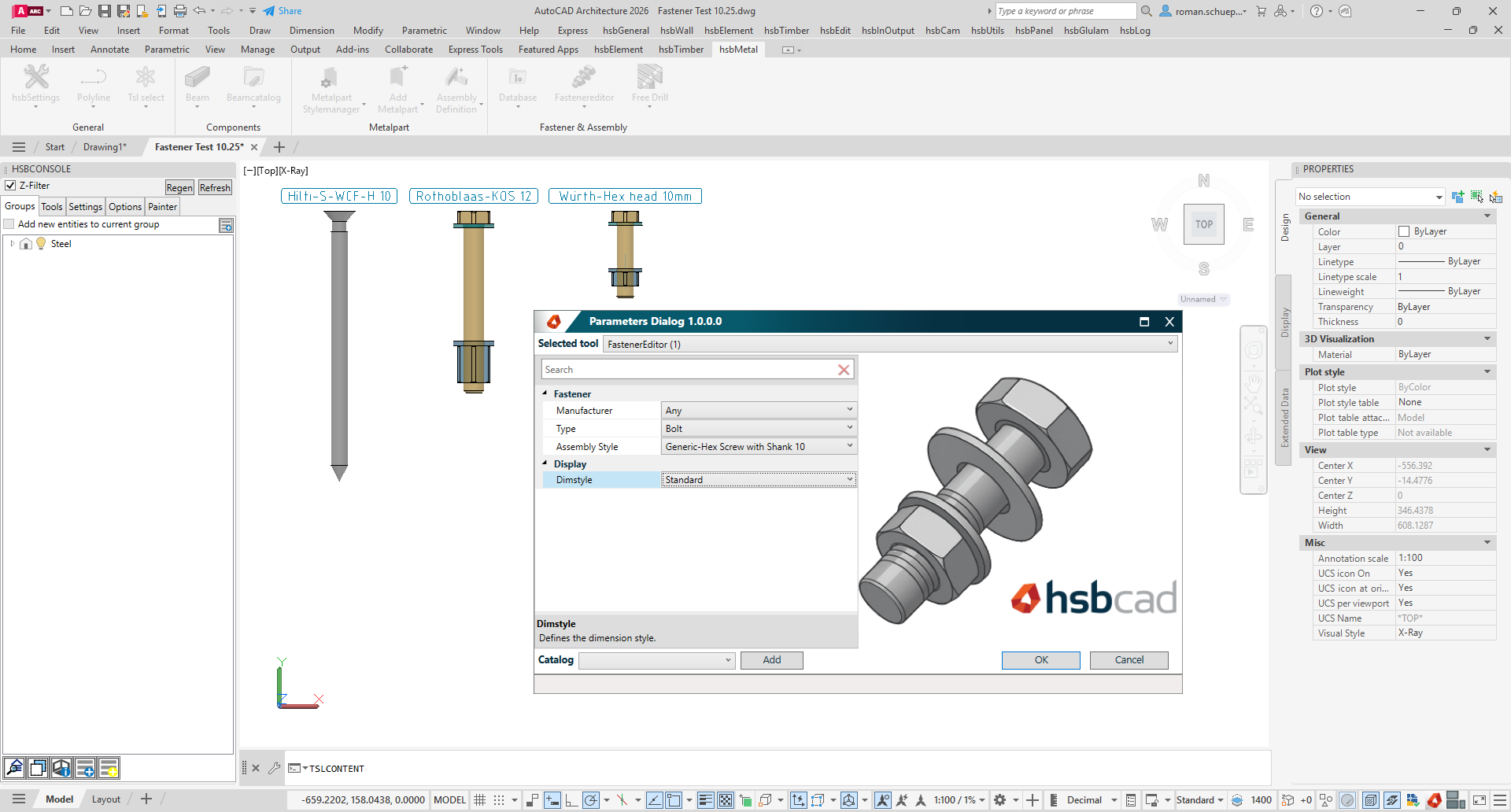
- The hsb_fa_add command has been added: users can now add complete fastener assemblies with live jig previews, making it easier to place them accurately on tools or drills.
- TSLs such as simplefastener and drilldistribution now support the selection and application of these assemblies, integrating them seamlessly into framing logic.
These updates reduce manual setup time, ensure better data consistency, and support more advanced fastener workflows.
A New Wall Framing Engine: The Framing Styles Editor
Version 29 introduces powerful new capabilities with a new wall framing engine. Particularly for customization and persistency of design data:
- The Framing Styles Editor is integrated into ACA, giving users a more intuitive interface to define, manage, and reuse framing logic and detail components.
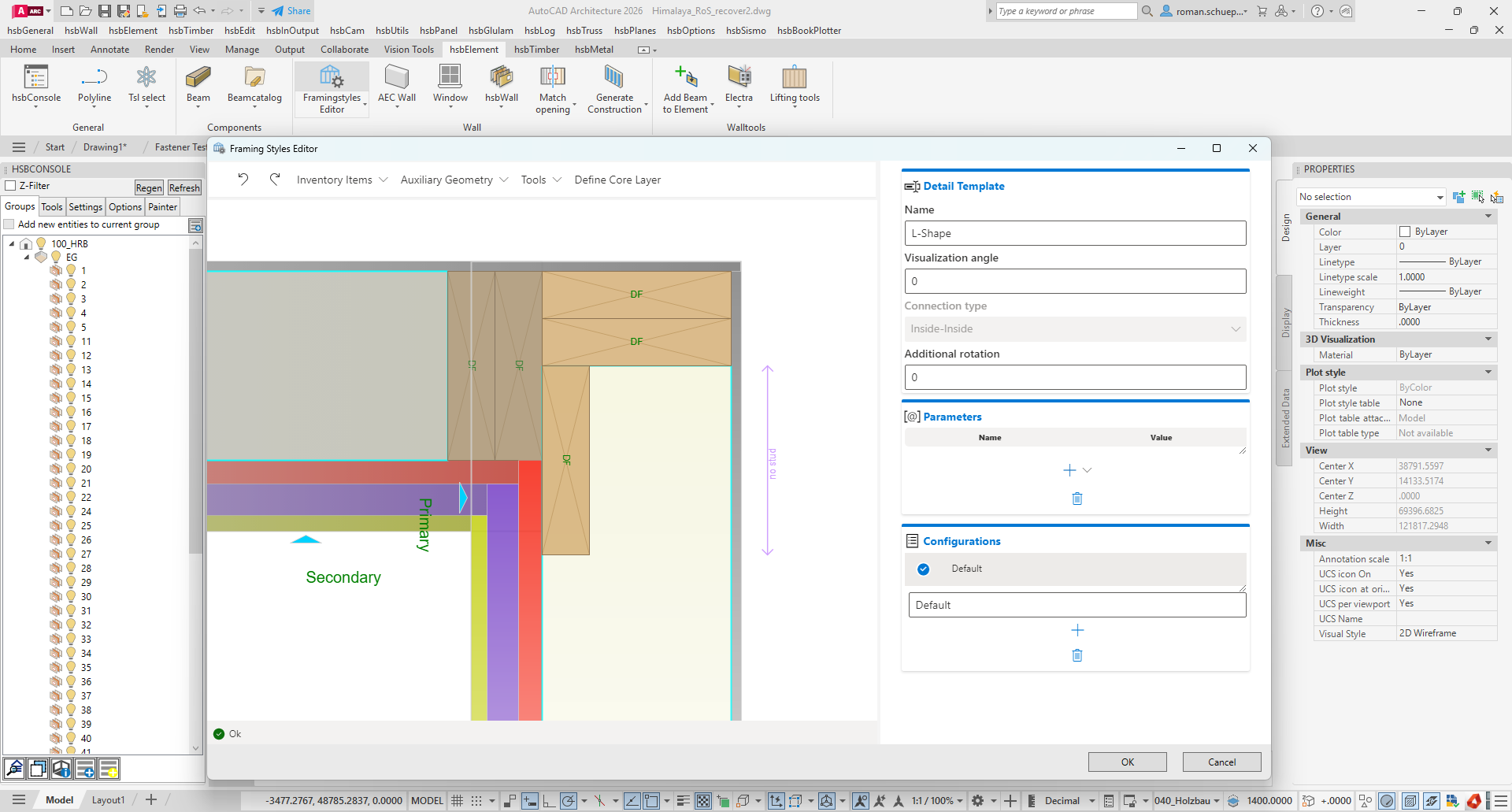
- A new “Match Opening” dialog enables you to assign details directly to AEC Windows, Doors, Openings, and Window Assemblies, using rule-based matching for more intelligent framing behavior.
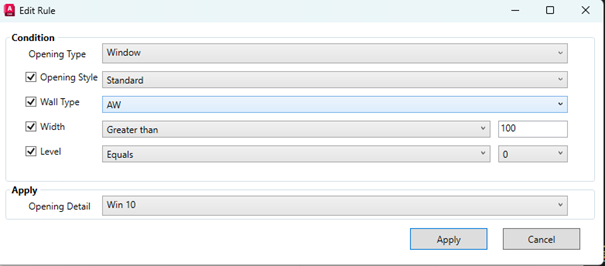
- Persist Technology has arrived in ACA! With this, you can now copy, move, edit, and delete individual beams or sheets in a wall element, and these edits will remain intact even after regeneration. This brings major improvements in design flexibility and reduces repetitive work.
- A new Section & Sheet Catalog dialog provides a clearer way to manage section and sheet types.
- General ribbon updates are implemented, aiming to modernize and streamline the user experience.
- A new “Generic Framing” tab has been added to the Settings panel. Users can now choose whether to:
- Option 1: Frame using only Zone 0 as the wall outline
- Option 2: Consider all zones for framing logic
- Three Wall connection: For the first time, it’s now possible to create three-wall timber frame connections directly within the Framing Styles Editor. This new feature allows complex corner and junction details to be defined easily, consistently, and parametrically without any manual adjustments.
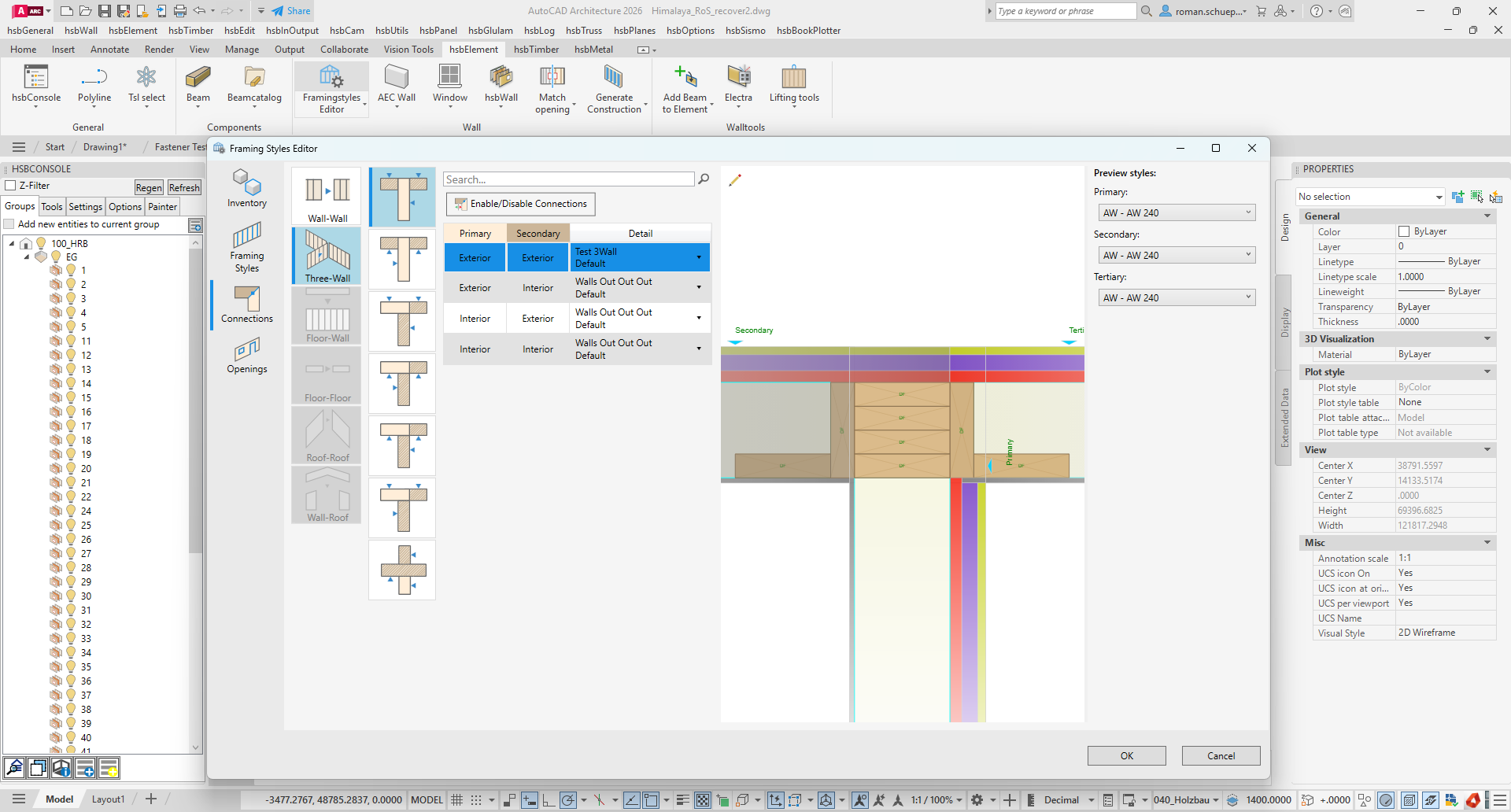
These enhancements give users significantly more control over wall behavior, framing details, and post-processing workflows.
Various Improvements & Fixes
Version 29 also brings many refinements and behind-the-scenes updates to boost stability and performance:
- Position number (PosNum) logic has been improved. Existing PosNums are now preserved where possible, ensuring better traceability and fewer unnecessary renumbering actions.
- A new Hilti P2P Connector has been added to support tighter integration with Hilti tooling and workflows.

- Multiple TSLs were updated or extended, including: hsbScheduletable, hsbStacking, Dimline, hsbEntityTag, hsbViewTag, hsbViewHatch, and ToolTag, among others.
- Various CNC Export improvements and fixes enhance reliability across multiple machine outputs.
- Continued improvements to the Painter tool improve speed and usability.
- Additional updates and bug fixes across extensions, validations, and dialogs help create amore polished overall experience.

