How to install hsbDesign on AutoCAD Architecture instead of AutoCAD when you have both installed
This document will show you how to Force hsbDesign to Open in AutoCAD Architecture Instead of Standard AutoCAD
In environments where both AutoCAD and AutoCAD Architecture (ACA) are installed, it's not uncommon to encounter issues with plugin behavior—especially with specialized applications like hsbDesign.
A frequent challenge arises when hsbDesign defaults to launching in AutoCAD instead of AutoCAD Architecture, despite having been installed correctly with ACA in mind.
This article provides a reliable workaround to ensure hsbDesign launches in AutoCAD Architecture, avoiding plugin conflicts and enabling a smoother workflow.
Understanding the Issue
When your hsbDesign consistently opens in standard AutoCAD, even though AutoCAD Architecture was selected during installation.
This is a known conflict when multiple Autodesk products share the same core executable (acad.exe), and it can lead to the incorrect environment being initialized for certain plugins.
Conclusion
When working in a dual-product Autodesk environment, it's essential to guide the system explicitly to the correct platform.
By using a custom shortcut with the correct parameters, including the /product "ACA" flag, you can ensure that hsbDesign launches in AutoCAD Architecture as intended, avoiding conflicts and maintaining compatibility with other installed plugins.
Solution:
Use a Custom Shortcut with Specific Launch Parameters
To resolve the issue, you can create a custom shortcut that explicitly forces the application to launch AutoCAD Architecture with the correct hsbDesign profile and plugin path.
Add the following at the end of the path of the shortcut you can set: /product: "ACA"
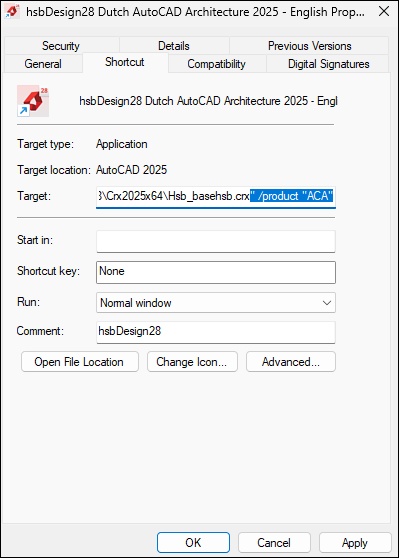
BLOCK_CHECK_START
As an example:
"C:\Program Files\Autodesk\AutoCAD 2025\acad.exe" /p "AutoCAD Architecture (US Metric) hsbDesign28" /ld "C:\Program Files\hsbcad\hsbDesign28\Crx2025x64\Hsb_basehsb.crx" /product "ACA"
BLOCK__END

