hsbSupportTools
Introduction to hsbSupportTools for hsbDesign
The hsbSupportTools application is an essential tool for managing and maintaining your hsbDesign for AutoCAD® Architecture and for hsbDesign for Revit license.
This application allows you to easily check the current status of your license, update it when necessary, and manage your login and logout sessions for smooth and uninterrupted operation of the hsbDesign software.
Installing hsbSupportTools
When you install hsbDesign software, the hsbSupportTools application will automatically be installed on your system as part of the setup process.
Once installed, you can find the hsbSupportTools application either on your desktop as a shortcut or in the following installation directory:
Revit
C:\ProgramData\Autodesk\ApplicationPlugins\hsbOnRevit.bundle\hsbSupportTools\hsbSupportTools.exe
AutoCad Architecture
C:\Program Files\hsbcad\hsbDesign\hsbSupportTools\hsbSupportTools.exe
By navigating to this folder, you can launch the hsbSupportTools manually if you cannot locate the desktop shortcut.


BLOCK_ALERT_START
If, for any reason, you are unable to locate the hsbSupportTools application on your system, you can download it manually from the following link:
Download hsbSupportTools
BLOCK__END
In that hsbSupportTools app, you can update or check your license for the hsbDesign... for AutoCAD® Architecture or hsbDesign... for Revit®
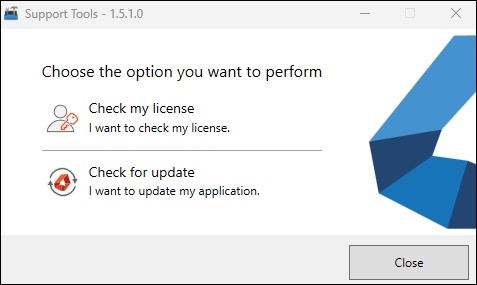
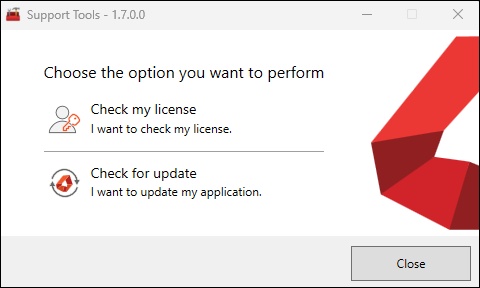

Accessing and Using hsbSupportTools
The hsbSupportTools application provides a variety of useful functionalities to help you manage your hsbDesign license, including:
- License Check: Verify the current status of your hsbDesign license to ensure that it's valid and active.
- License Update: If your license is nearing expiration or if you’ve made any changes to your licensing agreement, you can easily update it using the application.
- Login/Logout: You can log into or out of your hsbDesign account through the application, providing flexibility in managing your login sessions. Logging out is particularly useful if you need to switch between user profiles or reassign licenses.
Conclusion
The hsbSupportTools application plays a key role in maintaining the functionality and validity of your hsbDesign for AutoCAD® Architecture license. Whether you need to check your license status, update it, or manage login sessions, this tool makes it easy and efficient. Make sure to keep the hsbSupportTools app accessible for quick access whenever you need it.
More interesting documents
hsbSupportTools
External hsbUpdater/License/hsbSupportTools
How to install the hsbDesign Components standalone

